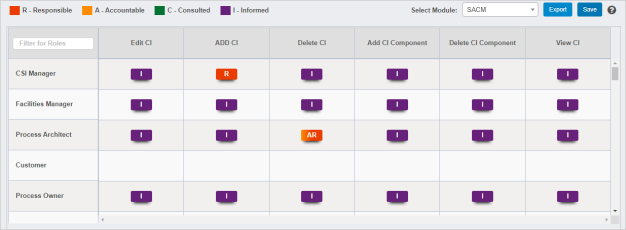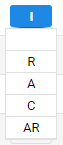Role Access
Use this function to set permissions for roles to perform specific tasks for each module. The roles are:
| R |
Responsible for performing the assigned task. |
| A |
Accountable for making certain work is assigned and performed. |
| C |
Consulted about performing the task appropriately. |
| I |
Informed about key events regarding the task. |
To configure role access:
|
1.
|
In the main window, click Admin > Others > Role Access. The Configuration Management window displays all the roles for the selected module (for example, SACM or Discovery) and the associated permissions (R, A, C or I). |
|
2.
|
To change the module to view, in the Select Module field, click the drop-down list and choose a module. |
|
3.
|
To change a permission, do the following: |
|
a.
|
Locate the line containing the role. |
|
b.
|
Locate the column containing the permission. |
|
c.
|
Click the current permission icon. |
|
d.
|
From the drop-down list, select the new permission. |
|
4.
|
When all selections are made, click Save. |
Other Functions and Page Elements